What Is UTM Tracking and How Can It Benefit Your Business?

What is UTM tracking and how can it help you? We’re diving in to find out how UTM tracking can benefit your business!

Quick Links:
- TIP: How to use UTM tracking [Infographic Download]
- Episode Overview – UTM Tracking Cheat Sheet
- Personal Note from Jenn Neal on “What Is UTM Tracking?”
- Episode audio [Podcast on Spotify]
- Blog Post – What Is UTM Tracking and How Can It Benefit Your Business?
- Related Posts
TIP: How to use UTM tracking

Time needed: 5 minutes
TIP: Tips for using UTM codes effectively in your digital marketing
- Simple
keep the terms simple and easy to remember
- Consistent
establish a naming convention that everyone on your team will work
- Apply
set up tracking for all marketing – social media, ads, email links, website links, etc.
- Consolidate
keep a spreadsheet of all of the links you’re using
- Utilize
make sure you take the time to actually look at your data
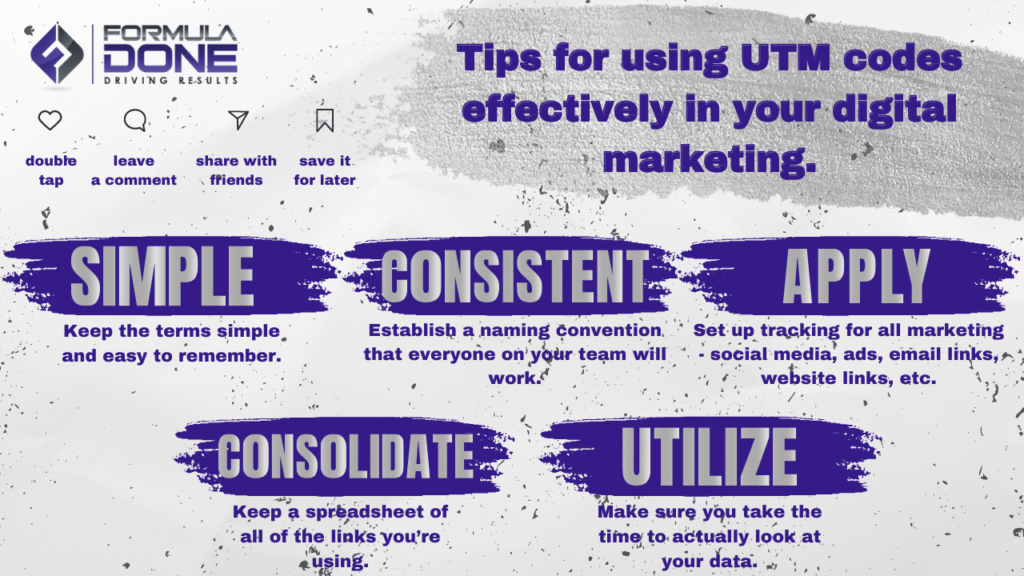
What’s In This Episode
Over the years, I’ve worked with many businesses that had no idea where their success was coming from. This week, we’re diving into the world of UTM tracking – what it is, how to utilize it, and how to make it work for you! (I’ll even give you a UTM cheat sheet!) If you want to level up your business and know where your successes are coming from, you won’t want to miss this!

Jenn Neal on “What Is UTM Tracking?”


What Is UTM Tracking and How Can It Benefit Your Business?
UTM tracking – the uncovered mystery! Just kidding. It’s totally not a mystery, but if you’re here, you may be looking to answer the question, “what is UTM tracking” and want to know how to generate leads online. Well, you’re in luck! Because I have answers for you about what UTM tracking is, how to use it, and a special little gift that will help you get your business to the next level! And who doesn’t want to level up in their business? Of course you do! What are we waiting for? Let’s get to it!
What is UTM Tracking?
First thing’s first. What is UTM tracking, and what does it stand for/do? UTM is an acronym for “Urchin Tracking Module.” (Boy, I love a good acronym!) This name was derived from a web analytics software called Urchin that Google acquired in 2005. And, guess what? Urchin led to the creation of Google Analytics! (Now, let me tell you! UTM tracking + Google Analytics = exactly where you want to be!)
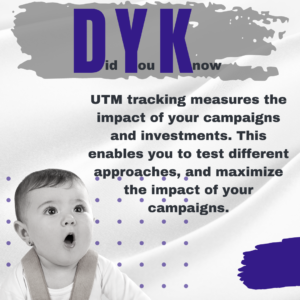
But what does it actually do? Okay, let me break this down for you in the least nerdy way possible. I’m sure you’re familiar with clicking a link on a social media page and being taken to a specific web page, right? Well, when you look at the URL, you see a link full of stuff that usually begins with a question mark followed by “utm_” and some other words. That link is a UTM tracking link. (Check out this week’s episode of The Content Toolbox for the extreme definition!)
We all want to know how to generate more leads online, and this is it! UTM links are coded URLs that inform Google Analytics of the path your visitors followed to get to your website. It reports where traffic (and sales) are coming from so you can redirect your energy, time, and effort in the right direction.

Terms You Should Know
When setting up your UTM tracking links, there are some basic terms you need to know. Why? Because there are some specific things that Google Analytics will track right off the bat. Terms like campaign, source, and medium. These terms are all super easy to understand and remember, so long as you have a conventional naming system!
Let’s first take the term campaign. When setting up these links, you want to name the project you are promoting. For instance, if you are trying to promote your blog, your UTM campaign could be listed as the title of the blog topic for the week. Whatever makes the most sense for you to know what project you’re promoting. Suppose I were setting up a tracking link to add to a Google ad (which I highly recommend using Google ads) that will promote Formula Done’s new course, Content Connection Academy. In that case, I’d set the campaign as Content Connection Academy.

Next, we’ll move on to the UTM source. The source pretty much explains itself. The idea is to mark where the link is being placed. So, let’s say your ad will be placed on Facebook. You’ll want to list your source as FB or Facebook. (Again, whatever makes sense to you. So long as you know where it’s at!)
Third, there’s the medium. We could see this as the channel, either social, organic, paid, email, affiliates, etc. For example, for my course ads, I would have the medium marked down as CPC or cost per click because that’s the type of ad I’d be running.

These terms and the others I talk about in this week’s episode are fantastic to understand when you start using our free Ultimate UTM Tracking Cheat Sheet!) But, so far, this sounds easy enough, right? Awesome!
Making Your Life Easier
While we use UTM tracking to make our lives easier, there are many benefits for you and your business! And I love helping to make the lives of others easier. What better way for me to do this than by giving you what I like to call the Ultimate UTM Tracking Cheat Sheet? Simply click here and when it opens, hit file and make a copy. This will save a copy of the cheat sheet to your google drive files for you to use over and over again!
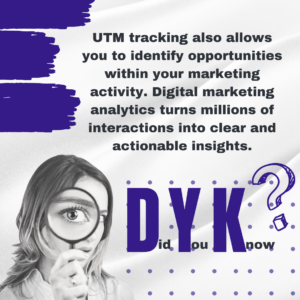
Okay, so we’ve covered “What is UTM tracking,” why it’s important, and some essential terms to know when setting up the links. For more details on how this helps you generate leads online (and the rest of the vital terms you need to know to set the links up!), be sure you check out this week’s episode of The Content Toolbox! (Just scroll up and hit play! Or listen on Spotify!) Catch you later!
Related Posts
UTM Tracking: What Are UTM Codes and How Do I Use Them?
What Are UTM Codes? UTM Tracking Explained
UTM Codes: How to Create UTM Tracking URLs on Google Analytics
Competitive Advantage in Marketing – Get Ahead of the Competition
question



