How To Make Educational Content For Social Media

Quick Links:
- TIP: How to make educational content for social media [Infographic Download]
- Episode Overview – How to Make Educational Content for Social Media | Grab Attention & Traffic
- Personal Note from Jenn Neal on Creating a Content Plan For Social Media
- Episode audio [Podcast on Spotify]
- Blog Post – How to Make Educational Content For Social Media
- Related Posts
TIP: How to Make Educational Content for Social Media | Content Calendar
Reading Time: 8 minutes
TIP: 8 Steps to Create a Content Plan for Social Media
Creating educational content for social media to fill your content calendar
- Goals
Identify your own goals and what you need to measure to achieve them.
Identify your audience – demographics, likes, needs, things they search for - Research
audit your current content for what is “winning”
Do a competitive analysis to see what messaging and where your competition is sharing - Marketing
map out your own promotions and launches
list out topics that support your marketing efforts - SEO
research what your audience is searching for in relation to the problems you are solving
select main keywords/ topics Google says people are searching for that support your marketing efforts
make a list of other sources you can use for content curation - Content Calendar
add your launch and promotion dates to the calendar
add your target topics on the calendar (target 2-4 per month) - The Look
select channels you’re going to post on
determine brand consistency and look - Repurpose Content
select types of repurposing
fill in content calendar for each channel with your repurposed content and curated content - Post & Measure
create your content and distribute according to calendar
measure the performance
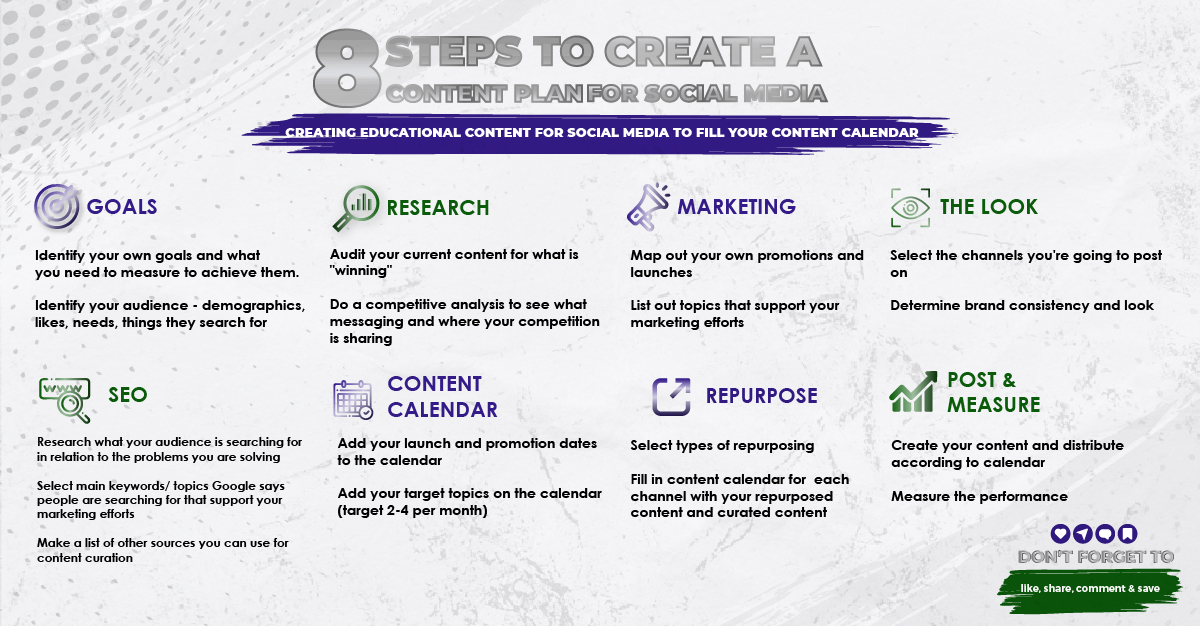
Love this graphic? Share It!
What’s In This Episode
Keeping your content plan for social media active and engaging can sometimes feel like a shot in the dark. In this episode, I discuss step-by-step how to make educational content for social media and how to design it to provide your ideal customer with the information they need. How do we find out what they need? Well, we’re stealing some secrets from Google to support both your customers, your traffic, and your promotional needs.

Jenn Neal on How to Make Educational Content for Social Media
So, how DO you create social media content that’s educational WITHOUT the algorithm thinking it’s all spam?
– Jenn Neal
Just a spoonful of sugar helps the medicine go down.
…the medicine go down…
And – you’re welcome for getting THAT stuck in your head LOL.
Why am I quoting Mary Poppins?
Well, because I was thinking of a conversation I had with my friend Holly Homer (who has also been on the podcast and is a super amazing person.)

How is Your Content Plan for Social Media Received?
Holly asked the question of “Does Facebook think you’re spam?”
This was WAY before the election and all of the strangeness that surrounded that – but, it still makes me think!
How does Facebook decide if you’re spam and limit your content?
Well, if people are consistently scrolling past your posts Facebook thinks they’re not relevant.
And non-relevant things get marked as spam…
Most of us are wanting to use Facebook to share business content – that’s why we’re here.
But do most of our target customers go to Facebook because they want to learn?
NO
They go to be social.
So how do you create social media content that is educational – WITHOUT the algorithm thinking it’s all spam?
That’s the key, right!?
And, exactly the process I talk about in this episode. So – you know you wanna check it out.
And go rewatch Mary Poppins.
😉 Ha! You’re so welcome AGAIN!
Enjoy friend!
-Jenn “spoonful of sugar” Neal
How To Make Educational Content For Social Media
Social media has become a large part of our daily lives whether we are scrolling through the platforms mindlessly, or with intent. So, it’s more important than ever to use the platforms as tools to reach our target audience. With recent research showing that social media and mobile devices can support learning, we’re slowly embracing technology and social media as appropriate tools that support learning for educators and learners alike.
With that in mind, it only seems logical to come up with a content plan that takes steps designed to meet your customers. How do you do that? Well, you’re in the right spot, because I’m going to outline the 8 steps on how to make a social media content plan that’s designed to bring relevant information to your customers! We’re going to steal some secrets from the search engine giant Google to support both your customers, traffic, and your promotional needs. Let’s go!
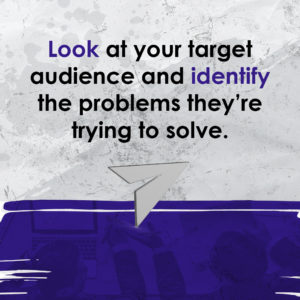
Step 1: Social Media Marketing Goals
The first step is simple – identify and outline your goals and establish your audience. Okay, so it’s not extremely simple, but the extra effort you put in is well worth it!
The only way to be effective with your efforts is to outline your goals and know who you’re talking to. You’ll want to be able to measure your metrics once the campaign has started will allow you to see if you’re meeting your objectives. And the only way to meet your goals is to make sure that your information is getting to the right people.
Create an outline for your target audience. An avatar, if you will. Know who you’re talking to, and where they hang out. Do your research, and go into detail on who your marketing efforts will be targeting. There may be some things that surprise you about them!
Step 2: Research
The second step is to do some research on your metrics. When was the last time you paid attention to your numbers? If you don’t know what posts people want to see, you may be posting the wrong information and targeting the wrong audience.
Audit your own content to find out what has been successful for you so far. Look at your content internally to check out the numbers either through an insights or analytics page. You’ll also want to know the demographics of your readers, where they’re coming from, how often they’ve engaged with your content, and so on.
You can also look at your competition on social media and find out what they’ve been talking about. Check out some of their popular posts and what their target audience is liking, reacting, and engaging with.
These simple things will help you give your audience more of what is resonating with them, and eventually drive in more traffic!

Step 3: Social Media Strategy Proposal
Okay, so you’ve outlined your goals, you’ve found your target audience and you’ve researched to see what’s resonating with them. Now, you’ll start mapping out your own promotions and launches. Do you have any new programs, products, events coming out that you want your audience to know about?
Of course you do! But telling your audience a week before is probably not going to give you the turn out you want. So, you want to make sure that the promotion period is mapped out. Give yourself time to create the right content, and a runway of at least a few weeks to start advertising and drive in opt ins. People often need to see or hear about something more than once or twice to make a decision to opt in or not.
Step 4: SEO
Now, it’s time for the Google juice! The fourth step is to start researching what your target audience is looking for. What pain point are you trying to solve for them? What concerning issues does your audience have that you have a solution to? You will want to use some sort of search tool to help you with this and look for keywords relevant to your solution that have the highest volumes.

Step 5: Content Calendar
It’s time to start building your content calendar! This calendar will be one of the most important in your world. In your content calendar, mark you’ll keep track of your promotion and launch dates. Never miss an important date again!
You should also include your target topics, aiming for at least 2 to 4 per month. Doing so can help you stay motivated since you know what you have in store for your next post.
Step 6: The Look
The sixth step involves choosing the channels that you want to post on. Where are your prospects hanging out? Are they on LinkedIn, Facebook, or somewhere else? If you’re just getting started, you may want to consider going for just one or two channels to avoid being overwhelmed. As you grow, include more channels to reach more of your audience.
It’s also a good thing to have one or two channels where you can truly be effective rather than to have several where you are not.
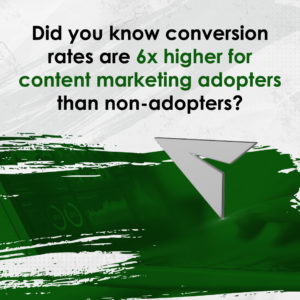
Step 7: Repurpose Social Media Content Examples
Okay, remember the research you did in your second step? This is where it’ll really come into play. For the seventh step, you want to choose the content you’ve posted before that you find can be useful for repurposing. These will be posts that have done well in the past and have gained the most traction. Instead of solely creating new content, reuse your older content, tweak it, break it up into pieces, and reuse it as new! You want to be sure that you’re not burning yourself out and putting all of your efforts toward making new content instead of putting more effort into your marketing and launches.
From there, create a posting schedule by filling in your content calendar for each channel, using your repurposed and curated content.
Step 8: Post & Measure
Finally, you want to start creating your content and distributing it according to the schedule in your content calendar. This is the best part! This step can be delegated to your team members so you can remain consistent with your activities.
From there, you want to measure the performance of your posts so you can see which of them are working and which are not. Knowing what types of posts are performing well across various channels can help you prepare and apply what you’ve learned in your content plan for social media.
Related Posts
How to create a social media content calendar
How to create a social media plan
Business Niche – Using Content Creation to Break the Glass Ceiling


