ClickUp vs. Trello – Which Project Management Software Is Right For You

If you are looking for a way to streamline your project management system, learn more about ClickUp vs Trello! See which is right for you!
Quick Links:
- TIP: How to decide between ClickUp vs. Trello [Infographic Download]
- Episode Overview – Project Management Softwares – ClickUp vs. Trello
- Personal Note from Jenn Neal on Project Management Software – ClickUp vs. Trello
- Episode audio [Podcast on Spotify]
- Blog Post – ClickUp vs. Trello – Which Project Management Software Is Right For You
- Related Posts

TIP: How to decide between ClickUp vs. Trello
Reading Time: 5 minutes
TIP: 6 Tips for deciding how to switch project management softwares
- Research
decide what is essential and nice to have then select 4-6 short list options
- Prep
determine what is a good test project to run that will incorporate some of your must have needs
- Test
get trial offers of all programs and set up the same project on all of them to give it a good trial run
- Winner
determine the winner and give yourself time to get the new system set up
- Data
take time to import data from your old system and really dive into how you want thing to set up and work in your new software
- Train
spend time training your team on new processes with your new program!


What’s In This Episode
Are you trying to find ways to improve your project management skills? If so, then you might be curious about ClickUp vs Trello. ClickUp and Trello are both strong project management platforms; however, they each have their benefits and drawbacks. How do you decide which is right for you? In this episode, we will dive into the details, exploring the pros and cons of each platform so that you can figure out which is best for you.

Jenn Neal on Project Management Software – ClickUp vs. Trello
“What matters is that by installing a project management software, my team and I now had a system that helped us create steps and processes.”
-Jenn Neal

ClickUp vs. Trello – Which Project Management Software Is Right For You
Are you looking for the best project management software for you and your business? If so, you have probably heard about Trello, as this is one of the most popular programs out there. However, you might not have heard about ClickUp.
I’ve used a lot of project management tools over the years. They’ve all had their share of good features and still, some of them, I found myself wanting more. Most recently, I was using Trello and then Monday. I thought I was happy and settled with Monday (though there was still a couple of features like a simple drag and drop that it lacked.) and I came across a newer software.
I remember that I was on a call with a client, and I went to her project management system. When I first saw the ClickUp database, I was a bit taken back. I was shocked at how solid this program was. So I did a deep dive into ClickUp, comparing it to Trello. I broke the programs down into three categories I focus on most: reporting and dashboards, cost and automation features. Here’s what I found!
ClickUp vs Trello: Reporting and Dashboards
When I started looking into ClickUp, I liked that the interface was complex, yet so simple to use. I first focused on the reporting and dashboards features. More particularly the features they supply for if you are working with more than one client. When we operated as a full agency, we had close to two-dozen clients – each of which had a few dozen or more projects, so I find this incredibly important.
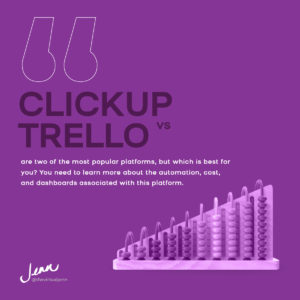
A Quick Overview of Features
The interface on ClickUp can take a while to get used to. However, after you learn the purpose and functions of the various levels in the hierarchy, it’s very easy to see the different tasks. While I do like that Trello is organized by boards, ClickUp is organized by folders. I’m able to view all of the folders and subfolders at all times, making it easy to navigate between them. In Trello, each board is a specific type of task. You can create cards for each task and arrange them into lists. In ClickUp, you have task cards as well. However, inside of these task cards, you’re able to add sub tasks, creating somewhat of a checklist for yourself, ensuring that you don’t miss any piece of a project! You are also able to assign the tasks to different team members and set due dates!
I don’t know about you, but it’s important to me to be able to view what my team is working on across the board. Trello uses simple drag and drop cards which is great to ensure that the team is staying on track. In addition, I also wanted to be able to show stats and other information to the clients as well. With ClickUp, I was able to add in the clients to their projects as a guest and allow them to view certain dashboards. To do so with Trello, we had to us a separate reporting system that integrated with the software. Believe me when I say that the cost of this quickly adds up! Which brings me to my next point!
ClickUp vs Trello: The Cost
The cost of a program can make it or break it. You cannot only consider the monthly cost of the software but also if you’ll be paying for any extra features you need to use. When we made the switch from Trello to ClickUp, we were still able to maintain a lot of our functionalities through other software because of the integrations; however, we no longer had to pay every time we added a new guest. Therefore, making the switch to ClickUp allowed us to reduce our costs significantly.
The overall cost of ClickUp is $9 per member per month. This price provides you with the ability to bring in guests, take a look at reports, and access a variety of integrations for Dropbox, Box, Google Drive, and numerous others. There is also a business plan that is available for $19 per month that gives time estimates, private views, and other features.
In contrast, Trello does have a free plan that lets you collaborate with a number of members. You can create an unlimited number of cards, but you only have access to 10 boards per team. There is a business class that costs $12 per member per month. This gives you access to an unlimited number of boards per team and increases the file upload limit to 250 MB per file. Keep in mind that you also only have a certain amount of team members that you’re allowed – so if you’re adding clients to their boards like I was, you’ll be paying extra for that feature.

ClickUp vs Trello: Automation Features
Both Trello and ClickUp have a variety of automation features you can use. With ClickUp, you can choose from hundreds of templates that come with the software program. You can also create your own custom automations. You can create multiple actions and chain them together, extending your automations, while also specifying the conditions during which the automation should run. As an example, you could create an automation in ClickUp that automatically assigns someone to a task.

Trello has its own automations as well. For example, when a new card comes into your request queue, you can use an automation that will delegate that task to a specific member. You can also create a checklist and due date for that task automatically, streamlining your procedures and ensuring you get the most out of your time. You can even schedule a command to automatically add cards to your checklist for your team’s weekly tasks.
ClickUp vs Trello: Decide Which Is Right for You
This is just a brief overview of what you should know about ClickUp vs Trello. Each project management system has its own benefits and drawbacks, so you might want to explore them further so that you can figure out what is right for you. If you would like to learn more about Trello and ClickUp, then check out clickupsecrets.com and take advantage of our free ClickUp board!
Related Posts
Why Choose ClickUp If You’re Switching from Trello
Clickup vs Trello: Which Project Management Tool Should You Use?
Agency Project management with Olga Fomenko
Now that you know the differences between ClickUp and Trello, how can you maximize the features of each for the benefit of your company?



